Having trouble loading data in Power Apps on first launch?
Berkan Keles >> 20 August 2024
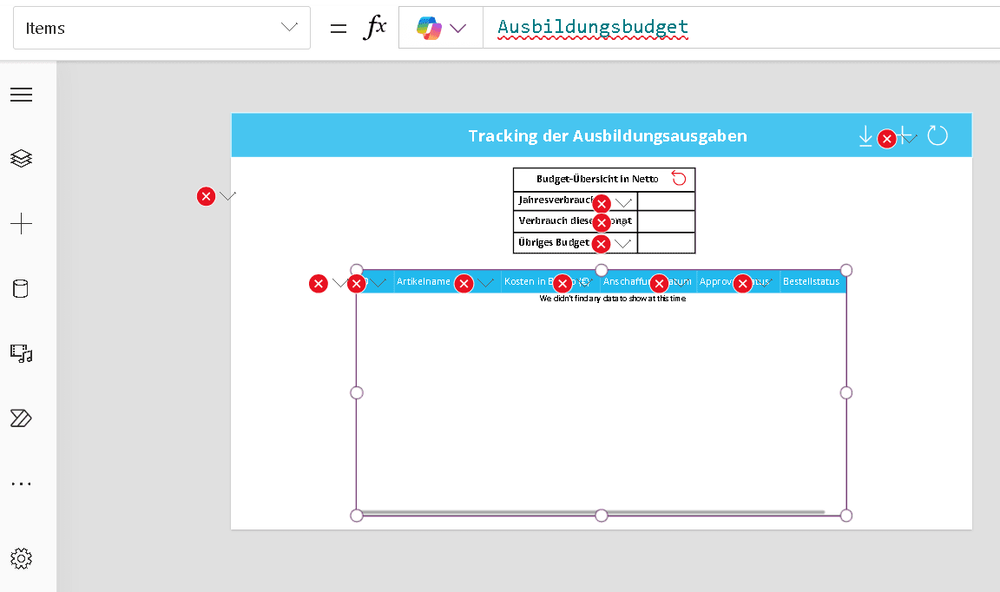
When Power Apps is first launched, especially when multiple different data sources are integrated, data or elements may not load correctly. This can result in entire sections or data sets being displayed incompletely, which significantly impacts the user experience.
Why is this important? Loading issues can not only lead to data loss and malfunctions, but also make the app more difficult to use and frustrate users. A smooth data update at startup is therefore crucial for user satisfaction and productivity. In addition, an automated solution saves time and minimizes the risk of human error, which increases the reliability of the app. Especially for complex applications with multiple data sources, a scalable and automated solution is essential to ensure that all data is correct and up-to-date.
A best practice to solve these problems is to use a timer. This timer can be configured to automatically update the data sources when the app starts. After extensive analysis and testing, this approach has proven to be particularly effective in resolving loading and synchronization issues.
Implementation Guide:
-
Set all relevant elements to "Visible":
Make sure that all elements that are necessary for displaying data have the "Visible" property set to "true". This ensures that all necessary UI components are ready and displayed. -
Add an invisible timer:
Add a timer to your app's homepage and set its "Visible" property to "false". This will make the timer invisible to users but work in the background. -
Define the timer's action:
Configure the timer to automatically update the data source when the app starts.
Example timer configuration:
Visible: false
Duration: 0
AutoStart: true
Repeat: true
OnTimerEnd: false
OnTimerStart: Refresh ('Select your data source here')
These steps ensure that the app loads the data correctly when it starts. All necessary elements are visible and the timer performs an automated refresh of the data source. This prevents incomplete elements or sections from loading and significantly improves the user experience as this update no longer has to be done manually.